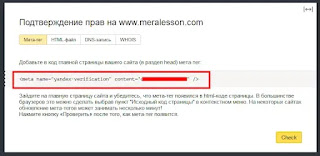It is critical to submit a sitemap to search engines in order to obtain rankings and organic traffic. There are several search engine websites, but Yandex is one of the largest and most popular in Russian. So, in this article, we'll show you how to submit a Blogger sitemap to Yandex.
It's very simple to add a sitemap to Yandex. In just a few minutes, you can verify and add your blog's sitemap. If you want to increase your site's traffic from various search engines, you should include a sitemap, which aids the crawler in better indexing your site.
What exactly is Yandex?
Yandex, by the way, means for "Yet another Indexer," or, to put it another way, "Yandex" is a Rassian "Google." When we think of Google, we automatically think of a search engine, but that isn't entirely accurate. Google is much more than that, and it is far more exceptional than what we are familiar with. Similarly to Google, Yandex is far more than a search engine.
Yandex is a multinational technology company that offers a variety of digital services, including a search engine, maps, email, and more. In 1997, Arkady Volozh, Arkady Borkovsky, and Ilya Segalovich founded Yandex.
Yandex currently offers over 70 internet-related products and services, including mobile apps, e-commerce, transportation, online advertising, and search and information services.
You must now navigate to Blogger >> Template >> Customize. Save your template after editing HTML and pasting the code below the head tag.

.png)